|
In our last post, we explained whether the grants management process should be centralized or decentralized, and why.
In this post below, we'll look at how to keep better track of your grants.
After you’ve determined and documented your grants management procedures (download a free set of sample written procedures here), you’ll want to look at your grant record keeping, and straighten out how to organize and track all your grant files and records.
Many local governments do not set up each grant separately in its financial system. Therefore, the grant manager frequently maintains grant expenditure information on spreadsheets, like Excel.
Using spreadsheets to keep track of your grant expenditures, however, can create a multitude of issues, such as:
Therefore, we recommend setting up each grant separately in your financial system. ERP systems exist to keep track of important financial information for your agency. Grant expenditures and related revenues represent such important financial information. Most financial systems can handle accounting for grants via use of cost centers, orgs, or programs. Take advantage of ERP system controls and trained accountants to account for grant expenditures. All of your grant financial information will be easily accessible and the preparation of grantor reports will be a lot easier.
What Needs to Be in Grant Files?
In addition to tracking grant expenditures and revenues in the financial system, there is a significant amount of other information and documents to keep track of. The grant manager should be responsible for collecting and maintaining this information for your agency.
In order to facilitate the info being easily available to all employees involved in the grant, the grant files should be in a shared drive and there should be a standard table of contents. This standard table of contents helps the grant manager to identify the information that should be collected and facilitates all employees being able to find needed information quickly.
A sample table of contents for grants files follows:
By incorporating the above tips and procedures into your grants management, you are on the path to making your grant record keeping more clear and tracking your grant expenditures more effectively.
Please reach out directly to me if you would like hands-on help with your grants management – please email or call me today for a free consultation:
Kevin Harper, CPA kharper@kevinharpercpa.com (510) 593-503
Don't miss out on more tips for improved grants management and other free tools — subscribe to our newsletter here!
(We hate spam just as much as you do, so we will only send you useful information. You can unsubscribe at any time.)
Comments
|
The Government Finance and Accounting BlogYour source for government finance insights, resources, and tools.
SEARCH BLOG:
Meet the AuthorKevin W. Harper is a certified public accountant in California. He has decades of audit and consulting experience, entirely in service to local governments. He is committed to helping government entities improve their internal operations and controls. List of free Tools & Resources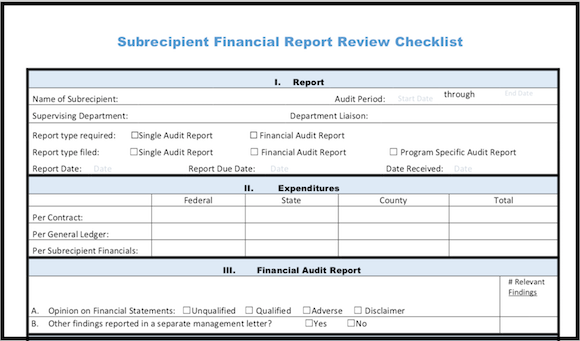
Click here to see our full list of resources (templates, checklists, Excel tools & more) – free for your agency to use. Blog Categories
All
Need a Consultation?Stay in Touch! |
Search Across Entire Site:
HELPFUL LINKS:
|
461 2nd Street, #302
San Francisco, CA 94107 (510) 593-5037 KHarper@kevinharpercpa.com |
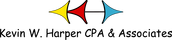



 RSS Feed
RSS Feed